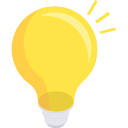# 一、React-router V4版本修改内容及一些坑
1、所有组件更改为从react-router-dom导入
//v2
import {Router,Route,hashHistory} from 'react-router';
// 4.xx写法
//v4
import {Route,BrowserRouter as Router, Switch} from 'react-router-dom';
// 如果搭配redux,你还需要使用react-router-redux
2、将所有<Router>替换为<BrowserRouter>
//v2
<Router history={hashHistory}>
<Route path="/" component={PCIndex}></Route>
<Route path="/details/:uniqueky" component={PCNewsDetails}></Route>
<Route path="/usercenter" component={PCUserCenter}></Route>
</Router>
现在需要更改为
BrowserRouter
- 这里的代码不仅仅是将
Router替换为BrowserRouter,而且还把所有的Route中用Switch包裹起来.
//v4
<BrowserRouter>
<Switch>
<Route exact path="/" component={MobileIndex}></Route>
<Route path="/details/:uniqueky" component={MobileNewsDetails}></Route>
<Route path="/usercenter" component={MobileUserCenter}></Route>
</Switch>
</BrowserRouter>
3、<BrowserRouter>只能有一个子节点
<BroserRouter>只能有一个子节点,所以官网建议的是使用<Switch>进行包裹
// v3
<Route path='/' component={App}>
<IndexRoute component={Home} />
<Route path='about' component={About} />
<Route path='contact' component={Contact} />
</Route>
// v4
const App = () => (
<Switch>
<Route exact path='/' component={Home} />
<Route path='/about' component={About} />
<Route path='/contact' component={Contact} />
</Switch>
)
4、最坑的地方:在当前目录下的文件路径不再使用./, 而是直接用/.
在进行文件引用的时候 ,
./src/js的写法需要更改文'/src/js', 这是更改之后最坑的地方
# 二、安装
react-router-dom暴露出react-router中暴露的对象与方法,因此你只需要安装并引用react-router-dom即可
npm install --save react-router-dom
# 三、路由器(Router)
在你开始项目前,你需要决定你使用的路由器的类型。对于网页项目,存在
<BrowserRouter>与<HashRouter>两种组件。当存在服务器来管理动态请求时,需要使用<BrowserRouter>组件,而<HashRouter>被用于静态网站。通常,我们更倾向选择<BrowserRouter>,但如果你的网站仅用来呈现静态文件,那么<HashRouter>将会是一个好选择
# 四、历史(History)
每个路由器都会创建一个
history对象并用其保持追踪当前location[注1]并且在有变化时对网站进行重新渲染。这个history对象保证了React Router提供的其他组件的可用性,所以其他组件必须在router内部渲染。一个React Router组件如果向父级上追溯却找不到router组件,那么这个组件将无法正常工作
# 五、渲染<Router>
路由器组件无法接受两个及以上的子元素。基于这种限制的存在,创建一个
<App>组件来渲染应用其余部分是一个有效的方法
import { BrowserRouter } from 'react-router-dom'
ReactDOM.render((
<BrowserRouter>
<App />
</BrowserRouter>
), document.getElementById('root'))
# 六、<App>
应用通过
<App>组件定义。简化一下,我们将应用拆分成两个部分。<Header>组件包含网站的导航链接。<Main>组件则呈现其余内容
const App = () => (
<div>
<Header />
<Main />
</div>
)
# 七、路由(Route)
<Route>组件是React Router中主要的结构单元。在任意位置只要匹配了URL的路径名(pathname)你就可以创建<Route>元素进行渲染
1、路径(Path)
<Route>接受一个数为string类型的path,该值路由匹配的路径名的类型。例如:<Route path='/roster'/>会匹配以/roster开头的路径名。在当前path参数与当前location的路径相匹配时,路由就会开始渲染React元素。若不匹配,路由不会进行任何操作
<Route path='/roster'/>
// 当路径名为'/'时, path不匹配
// 当路径名为'/roster'或'/roster/2'时, path匹配
// 当你只想匹配'/roster'时,你需要使用"exact"参数
// 则路由仅匹配'/roster'而不会匹配'/roster/2'
<Route exact path='/roster'/>
- 注意:在匹配路由时,
React Router只关注location的路径名。当URL如下时
http://www.example.com/my-projects/one?extra=false
React Router去匹配的只是'/my-projects/one'这一部分
2、匹配路径
path-to-regexp包用来决定route元素的path参数与当前location是否匹配。它将路径字符串编译成正则表达式,并与当前location的路径名进行匹配比较
- 当路由地址匹配成功后,会创建一个含有以下属性的
match对象:url:与当前location路径名所匹配部分path:路由的地址isExact:path是否等于pathnameparams:从path-to-regexp获取的路径中取出的值都被包含在这个对象中
使用route tester这款工具来对路由与URL进行检验
3、创建你的路由
可以在路由器(router)组件中的任意位置创建多个
<Route>,但通常我们会把它们放在同一个位置。使用<Switch>组件来包裹一组<Route>。<Switch>会遍历自身的子元素(即路由)并对第一个匹配当前路径的元素进行渲染
- 我们希望匹配一下路径
/:主页/roster: 团体列表/roster/:number:运动员页面,使用运动员的编号作为标识/schedule:团队的赛程表
为了在应用中能匹配路径,在创建<Route>元素时必须带有需要匹配的path作为参数
<Switch>
<Route exact path='/' component={Home}/>
{/* both /roster and /roster/:number begin with /roster */}
<Route path='/roster' component={Roster}/>
<Route path='/schedule' component={Schedule}/>
</Switch>
4、<Route>是如何渲染的?
当一个路由的
path匹配成功后,路由用来确定渲染结果的参数有三种。只需要提供其中一个即可
component: 一个React组件。当带有component参数的route匹配成功后,route会返回一个新的元素,其为component参数所对应的React组件(使用React.createElement创建)。render: 一个返回React element的函数。当匹配成功后调用该函数。该过程与传入component参数类似,并且对于行级渲染与需要向元素传入额外参数的操作会更有用。children: 一个返回React element的函数。与上述两个参数不同,无论route是否匹配当前location,其都会被渲染
<Route path='/page' component={Page} />
const extraProps = { color: 'red' }
<Route path='/page' render={(props) => (
<Page {...props} data={extraProps}/>
)}/>
<Route path='/page' children={(props) => (
props.match
? <Page {...props}/>
: <EmptyPage {...props}/>
)}/>
通常
component参数与render参数被更经常地使用。children参数偶尔会被使用,它更常用在path无法匹配时呈现的'空'状态。在本例中并不会有额外的状态,所以我们将使用<Route>的component参数
- 通过
<Route>渲染的元素会被传入一些参数。分别是match对象,当前location对象以及history对象(由router创建)
5、<Main>
现在我们清楚了根路由的结构,我们需要实际渲染我们的路由。对于这个应用,我们将会在
<Main>组件中渲染<Switch>与<Route>,这一过程会将route匹配生成的HTML放在<main>节点中
import { Switch, Route } from 'react-router-dom'
const Main = () => (
<main>
<Switch>
<Route exact path='/' component={Home}/>
<Route path='/roster' component={Roster}/>
<Route path='/schedule' component={Schedule}/>
</Switch>
</main>
)
- 注意:主页路由包含额外参数。该参数用来保证路由能准确匹配
path
6、嵌套路由
// v3
import React from "react";
import { render } from "react-dom";
import { Router, Route, IndexRoute, Link, browserHistory } from "react-router";
const PrimaryLayout = props =>
<div className="primary-layout">
<header>Our React Router 3 App</header>
<ul>
<li>
<Link to="/">Home</Link>
</li>
<li>
<Link to="/user">User</Link>
</li>
</ul>
<main>
{props.children}
</main>
</div>;
const HomePage = () => <h1>Home Page</h1>;
const UsersPage = () => <h1>User Page</h1>;
const App = () =>
<Router history={browserHistory}>
<Route path="/" component={PrimaryLayout}>
<IndexRoute component={HomePage} />
<Route path="/user" component={UsersPage} />
</Route>
</Router>;
render(<App />, document.getElementById("root"));
- 上面代码中有几个关键的点在 V4 中就不复存在了
- 集中式
router - 通过
<Route>嵌套,实现Layout和page嵌套 Layout和page组件 是作为router的一部分
- 集中式
// v4
import React from "react";
import { render } from "react-dom";
import { BrowserRouter, Route, Link } from "react-router-dom";
const PrimaryLayout = () =>
<div className="primary-layout">
<header>Our React Router 4 App</header>
<ul>
<li>
<Link to="/">Home</Link>
</li>
<li>
<Link to="/User">User</Link>
</li>
</ul>
<main>
<Route path="/" exact component={HomePage} />
<Route path="/user" component={UsersPage} />
</main>
</div>;
const HomePage = () => <h1>Home Page</h1>;
const UsersPage = () => <h1>User Page</h1>;
const App = () =>
<BrowserRouter>
<PrimaryLayout />
</BrowserRouter>;
render(<App />, document.getElementById("root"));
首先,
V3中的router不在了,在V3中,我们是将整个庞大的router直接丢给DOM,而在V4中,除了BrowserRouter, 我们丢给DOM的是我们的应用程序本身
V4中,我们不再使用{props.children}来嵌套组件了,替代的<Route>,当route匹配时,子组件会被渲染到<Route>书写的地方基本使用
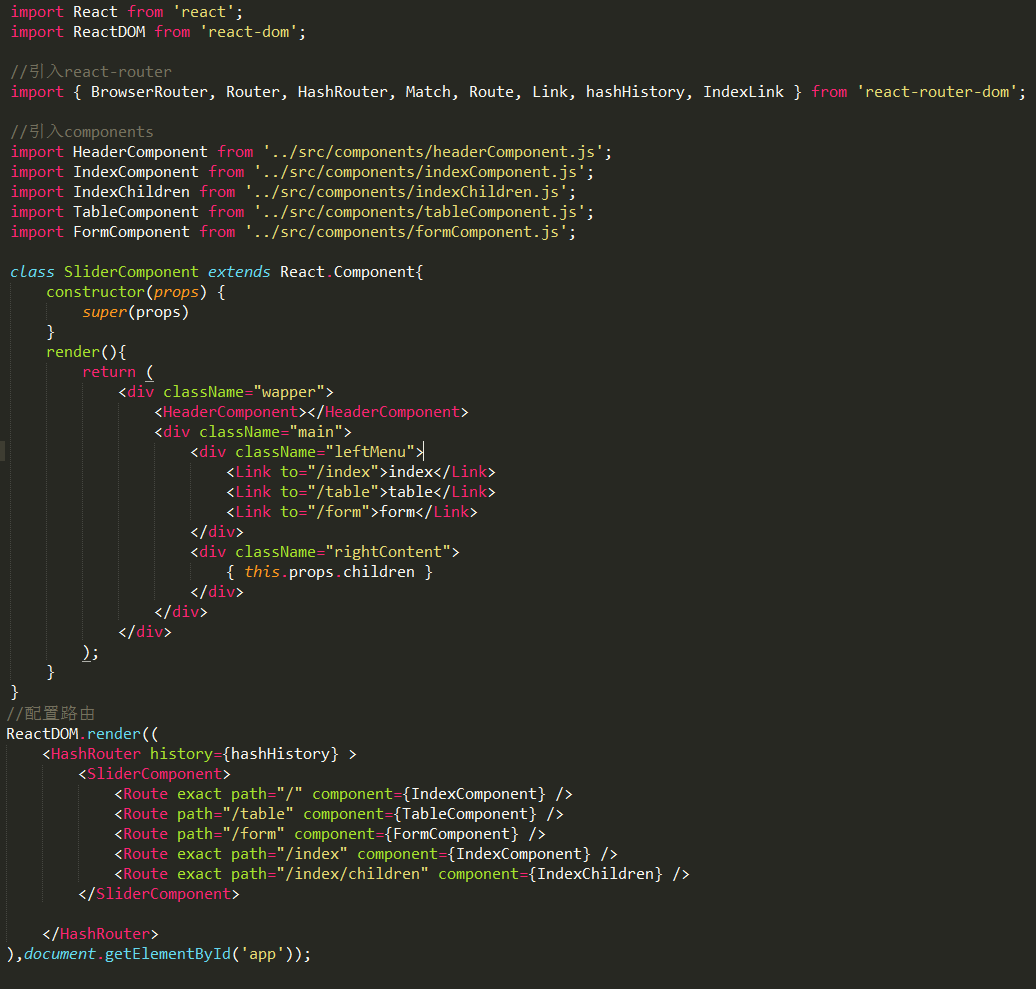
react-router 4.0对于接受参数采用{ this.props.match.params.id }如下例子:<Route path="list/:id"></Router>、<Link to="list/123456"></Link>
- 一个完整的嵌套路由的例子
// import { Router, Route, Link, Switch } from ‘react-router‘;
import {
HashRouter,
Route,
Link,
Switch
} from ‘react-router-dom‘;
class App extends Component {
render() {
return (
<div>
<h1>App</h1>
<ul>
<li><Link to="/">Home</Link></li>
<li><Link to="/about">About</Link></li>
<li><Link to="/inbox">Inbox</Link></li>
</ul>
{this.props.children}
</div>
);
}
}
const About = () => (
<div>
<h3>About</h3>
</div>
)
const Home = () => (
<div>
<h3>Home</h3>
</div>
)
const Message = ({ match }) => (
<div>
<h3>new messages</h3>
<h3>{match.params.id}</h3>
</div>
)
const Inbox = ({ match }) => (
<div>
<h2>Topics</h2>
<Route path={`${match.url}/messages/:id`} component={Message}/>
</div>
)
ReactDOM.render(
(<HashRouter>
<App>
<Route exact path="/" component={Home} />
<Route path="/about" component={About} />
<Route path="/inbox" component={Inbox} />
</App>
</HashRouter>),
document.getElementById(‘root‘)
);
- 嵌套布局
方式一
const PrimaryLayout = props => {
return (
<div className="primary-layout">
<PrimaryHeader />
<main>
<Switch>
<Route path="/" exact component={HomePage} />
<Route path="/user" exact component={BrowseUsersPage} />
<Route path="/user/:userId" component={UserProfilePage} />
<Route path="/products" exact component={BrowseProductsPage} />
<Route path="/products/:productId" component={ProductProfilePage} />
<Redirect to="/" />
</Switch>
</main>
</div>
);
};
userId通过props.match.params获取props.match赋予给了<Route>中的任何组件。- 除此之外,如果组件不通过
<Route>来渲染,要访问props.match,可以使用withRouter()高阶组件来实现
方式二
- 解决了第一种方式中的生命周期,重复渲染的问题
const PrimaryLayout = props => {
return (
<div className="primary-layout">
<PrimaryHeader />
<main>
<Switch>
<Route path="/" exact component={HomePage} />
<Route path="/user" component={UserSubLayout} />
<Route path="/products" component={ProductSubLayout} />
<Redirect to="/" />
</Switch>
</main>
</div>
);
};
- 我们用
2个routes替换之前的4个routes - 注意,这里我们没有再使用
exact,因为,我们希望/user可以匹配任何以/user开始的route,products同理
使用这种策略,子布局也开始承担起了渲染
routes的责任,现在,UserSubLayout长这样
const UserSubLayout = () =>
<div className="user-sub-layout">
<aside>
<UserNav />
</aside>
<div className="primary-content">
<Switch>
<Route path="/user" exact component={BrowseUsersPage} />
<Route path="/user/:userId" component={UserProfilePage} />
</Switch>
</div>
</div>;
- 但有一点值得注意的是,
routes需要识别它的完整路径才能匹配,为了减少我们的重复输入,我们可以使用props.match.path来代替
const UserSubLayout = props =>
<div className="user-sub-layout">
<aside>
<UserNav />
</aside>
<div className="primary-content">
<Switch>
<Route path={props.match.path} exact component={BrowseUsersPage} />
<Route
path={`${props.match.path}/:userId`}
component={UserProfilePage}
/>
</Switch>
</div>
</div>;
7、路径参数
有时路径名中存在我们需要获取的参数。例如,在运动员界面,我们需要获取运动员的编号。我们可以向route的路径字符串中添加path参数
- 如
'/roster/:number'中:number这种写法意味着/roster/后的路径名将会被获取并存在match.params.number中。例如,路径名'/roster/6'会获取到一个对象
{ number: '6' } // 注获取的值是字符串类型的
<Player>组件可以使用props.match.params对象来确定需要被渲染的运动员的数据
// 返回运动员对象的API
import PlayerAPI from './PlayerAPI'
const Player = (props) => {
const player = PlayerAPI.get(
parseInt(props.match.params.number, 10)
)
if (!player) {
return <div>Sorry, but the player was not found</div>
}
return (
<div>
<h1>{player.name} (#{player.number})</h1>
<h2>{player.position}</h2>
</div>
)
除了<Player>组件,我们的页面还包含<FullRoster>, <Schedule>以及 <Home>组件
const FullRoster = () => (
<div>
<ul>
{
PlayerAPI.all().map(p => (
<li key={p.number}>
<Link to={`/roster/${p.number}`}>{p.name}</Link>
</li>
))
}
</ul>
</div>
)
const Schedule = () => (
<div>
<ul>
<li>6/5 @ Evergreens</li>
<li>6/8 vs Kickers</li>
<li>6/14 @ United</li>
</ul>
</div>
)
const Home = () => (
<div>
<h1>Welcome to the Tornadoes Website!</h1>
</div>
)
# 八、inclusive routing
当访问
/user时,两个组价都会被渲染
const PrimaryLayout = () =>
<div className="primary-layout">
<header>
Our React Router 4 App
<Route path="/user" component={UsersMenu} />
</header>
<main>
<Route path="/" exact component={HomePage} />
<Route path="/user" component={UsersPage} />
</main>
</div>;
# 九、Exclusive Routing
如果你只想匹配一个
route,那么你也可以使用<Switch>来exclusive routing
const PrimaryLayout = () =>
<div className="primary-layout">
<PrimaryHeader />
<main>
<Switch>
<Route path="/" exact component={HomePage} />
<Route path="/user/add" component={UserAddPage} />
<Route path="/user" component={UsersPage} />
<Redirect to="/" />
</Switch>
</main>
</div>;
- 在
<Switch>中只有一个<Route>会被渲染,另外,我们还是要给HomePage所在<Route>添加exact,否则,在访问/user或/user/add的时候还是会匹配到/,从而,只渲染 HomePage - 我们将
/user/add放在/user前面是保证正确匹配的很有策略性的一步,因为,/user/add会同时匹配/user和/user/add - 如果我们给每一个
<Route>都添加一个exact,那就不用考虑上面的 策略 了,但不管怎样,现在至少知道了我们还有其它选择 <Redirect>组件不用多说,执行浏览器重定向,但它在<Switch>中时,<Redirect>组件只会在routes匹配不成功的情况下渲染
# 十、Index Routes" 和 "Not Found"
V4中也没有<IndexRoute>,但<Route exact>可以实现相同的功能,或者<Switch>和<Redirect>重定向到默认的有效路径,甚至一个找不到的页面
# 十一、Link
现在,我们应用需要在各个页面间切换。如果使用锚点元素(就是)实现,在每次点击时页面将被重新加载。
React Router提供了<Link>组件用来避免这种状况的发生。当你点击<Link>时,URL会更新,组件会被重新渲染,但是页面不会重新加载
import { Link } from 'react-router-dom'
const Header = () => (
<header>
<nav>
<ul>
<li><Link to='/'>Home</Link></li>
<li><Link to='/roster'>Roster</Link></li>
<li><Link to='/schedule'>Schedule</Link></li>
</ul>
</nav>
</header>
)
<Link>使用'to'参数来描述需要定位的页面。它的值即可是字符串也可是location对象(包含pathname,search,hash与state属性)。如果其值为字符床将会被转换为location对象。
<Link to={{ pathname: '/roster/7' }}>Player #7</Link>
# 十二、Match
正如我们上面看到的那样,
props.match可以帮我们获取userId和routes
match对象为我们提供了match.params,match.path,和match.url等属性
1、match.path vs match.url
最开始,可能觉得这两者的区别并不明显,控制台经常出现相同的输出,比如,访问 /user
const UserSubLayout = ({ match }) => {
console.log(match.url) // output: "/user"
console.log(match.path) // output: "/user"
return (
<div className="user-sub-layout">
<aside>
<UserNav />
</aside>
<div className="primary-content">
<Switch>
<Route path={match.path} exact component={BrowseUsersPage} />
<Route path={`${match.path}/:userId`} component={UserProfilePage} />
</Switch>
</div>
</div>
)
}
match在组件的参数中被解构,意思就是我们可以使用match.path代替props.match.path- 虽然我们看不到什么明显的差异,但需要明白的是
match.url是浏览器URL的一部分,match.path是我们为router书写的路径
2、如何选择
- 如果我们是构建 route 路径,那么肯定使用 match.path
const UserComments = ({ match }) =>
<div>
UserId: {match.params.userId}
</div>;
const UserSettings = ({ match }) =>
<div>
UserId: {match.params.userId}
</div>;
const UserProfilePage = ({ match }) =>
<div>
User Profile:
<Route path={`${match.url}/comments`} component={UserComments} />
<Route path={`${match.path}/settings`} component={UserSettings} />
</div>;
然后,我们按下面方式来访问
/user/5/comments
/user/5/settings
- 实践后,我们发现,访问 comments 返回 undefined,访问 settings 返回 5
3、避免 Match 冲突
const UserSubLayou = ({ match }) =>
<div className="user-sub-layout">
<aside>
<UserNav />
</aside>
<div className="primary-content">
<Switch>
<Route exact path={match.path} component={BrowseUsersPage} />
<Route path={`${match.path}/add`} component={AddUserPage} />
<Route path={`${match.path}/:userId/edit`} component={EditUserPage} />
<Route path={`${match.path}/:userId`} component={UserProfilePage} />
</Switch>
</div>
</div>;
我们使用
${match.path}/:userId(\\d+)作为UserProfilePage对应的path,保证:userId是一个数字,可以避免与/users/add的冲突,这样,将其所在的<Route>丢到最前面去也能正常访问add页面
# 十三、Authorized Route
在应用程序中限制未登录的用户访问某些路由是非常常见的,还有对于授权和未授权的用户 UI 也可能大不一样,为了解决这样的需求,我们可以考虑为应用程序设置一个主入口
class App extends React.Component {
render() {
return (
<Provider store={store}>
<BrowserRouter>
<Switch>
<Route path="/auth" component={UnauthorizedLayout} />
<AuthorizedRoute path="/app" component={PrimaryLayout} />
</Switch>
</BrowserRouter>
</Provider>
)
}
}
现在,我们首先会去选择应用程序在哪个顶级布局中,比如,
/auth/login和/auth/forgot-password肯定在UnauthorizedLayout中,另外,当用户登陆时,我们将判断所有的路径都有一个 /app 前缀以确保是否登录。如果用户访问/app开头的页面但并没有登录,我们将会重定向到登录页面
# 十四、<Link>
和之前版本没太大区别,重点看下组件属性
to(string/object):要跳转的路径或地址;replace(bool):为true时,点击链接后将使用新地址替换掉访问历史记录里面的原地址;为false时,点击链接后将在原有访问历史记录的基础上添加一个新的纪录。默认为false
// Link组件示例
// to为string
<Link to="/about">关于</Link>
// to为obj
<Link to={{
pathname: '/courses',
search: '?sort=name',
hash: '#the-hash',
state: { fromDashboard: true }
}}/>
// replace
<Link to="/courses" replace />
<NavLink>
<NavLink>是<Link>的一个特定版本, 会在匹配上当前URL的时候会给已经渲染的元素添加样式参数,组件属性
activeClassName(string):设置选中样式,默认值为active;activeStyle(object):当元素被选中时, 为此元素添加样式;exact(bool):为true时, 只有当地址完全匹配class和style才会应用;strict(bool):为true时,在确定位置是否与当前URL匹配时,将考虑位置 -pathname后的斜线;isActive(func):判断链接是否激活的额外逻辑的功能
// 用法
// activeClassName选中时样式为selected
<NavLink
to="/faq"
activeClassName="selected"
>FAQs</NavLink>
// 选中时样式为activeStyle的样式设置
<NavLink
to="/faq"
activeStyle={{
fontWeight: 'bold',
color: 'red'
}}
>FAQs</NavLink>
// 当event id为奇数的时候,激活链接
const oddEvent = (match, location) => {
if (!match) {
return false
}
const eventID = parseInt(match.params.eventID)
return !isNaN(eventID) && eventID % 2 === 1
}
<NavLink
to="/events/123"
isActive={oddEvent}
>Event 123</NavLink>
# 十五、<Switch>
该组件用来渲染匹配地址的第一个
<Route>或者<Redirect>。那么它与使用一堆route又有什么区别呢
<Switch>的独特之处是独它仅仅渲染一个路由。相反地,每一个包含匹配地址(location)的<Route>都会被渲染
<Switch>
<Route exact path="/" component={Home}/>
<Route path="/about" component={About}/>
<Route path="/:user" component={User}/>
<Route component={NoMatch}/>
</Switch>
现在,如果我们处于
/about,<Switch>将开始寻找匹配的<Route>。<Route path="/about"/>将被匹配,<Switch>将停止寻找匹配并渲染<About>。同样,如果我们处于/michael,<User>将被渲染
# 十六、更多参考
- https://reacttraining.com/react-router/web/guides/philosophy